 COMMUNITY
COMMUNITY SITE
UPDATES
SITE
UPDATES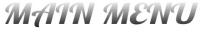
 GAMES &
APPS
GAMES &
APPS FILES
MENU
FILES
MENU EXTRA
MENU
EXTRA
MENU FUN
STUFFS
FUN
STUFFS RECENT 2GO APPS
RECENT 2GO APPS RECENT ADMIN APPS
RECENT ADMIN APPSField | News Updates | |
Tricks And Tutorials  |
Forum |
Chatroom |
Music |
Videos |
photos |
Themes |
Games |
Apps |
Online Tools | Cheat Zone  | Guest Book |
|
Handler Files | Fun Stuffs | Source Code  |
 TOP BLAZING BLOG TOPICS..
TOP BLAZING BLOG TOPICS..In this tutorial i will show you interesting and usefull trick to password protect folder without using any software using batch file programming. This trick will work on all windows platform (Win XP, Win 7). Follow below tutorial to learn this trick.
1. Open Notepad and Copy code given below into it.
2. Save the notepad file as lock.bat(.bat is must)
3. Now double click on lock.bat and a new folder will be created with name MyFolder
4. Copy all your data you want to protect in that New folder
5. Now double click on lock.bat and when command promp appears Type Y and press enter.
6. Now MyFolder will be hidden from you view, to access that folder double click on lock.bat
7. It will ask for password enter your password and done. (Default password is magicguy)
To change the password replace magicguy with new password in the above code
How To Further Secure ?
You might be thinking that anyone can access the password by opening that lock.bat file in Notepad or any other text editor. To make it more securehide lock.bat in some secure location after following the above tutorial To access the secured file double click on lock.bat. I would suggest copying lock.bat file into Pendrive and copying it into your computer whenever you required to access to your protected files.
Drop Comment

| Online: | 1 Guest(s) |
| Today: | 8 Guest(s) |
| Browser: | Mozilla |
| Ip Detect: | 3.145.102.249 |
| Total: | 11462 |